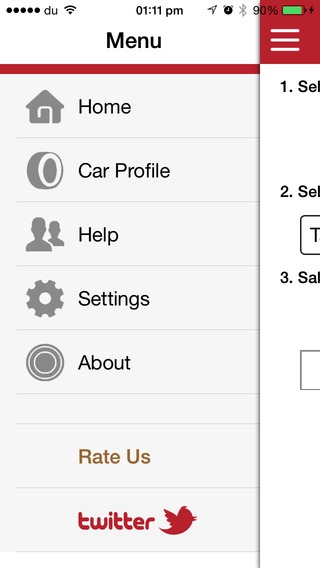SalikCam 2.0
Continue to app
Free Version
Publisher Description
SalikCam is your easiest way to recharge your Salik account just in few seconds. SalikCam is one of its kind application in UAE Apple Store. You can now recharge your Salik account simply by taking a quick photo of Salik card after you scratch off nicely the film to expose 12 digit number. Finally tap on send sms and your account is charged. It is that easy .. it is that simple! * Are you tired from entering 12 digits number from Salik card every time you want to recharge your Salik account ? * Are you annoyed by the fact that you always forget your Salik account number and your pin number ? * Do you have many cars with many Salik accounts ? * Are you always thinking that there must be something out there that could make charging Salik account much easier ? SalikCam is simply for you .. SalikCam utilises OCR technology to recognise 12 digit number and build up your recharge sms. This sms will be sent to Dubai Road and Transport Authority (RTA) to recharge salik account. The best part of the App is that internet connection is not required at all. Features: ---------------------------- - One of its kind in UAE Apple Store. - Unique and brand new! - This App is THE smartest way to recharge your salik account. - Very high accuracy of Salik Recharge card number recognition .. you will be amazed .. !! - It works completely OFFLINE .. - No need for data bundle from du or Etisalat .. - No need for Wi-Fi connection .. - Easy to use. - You can recharge your account and your friend account with a simple touch. - No need to enter the long 12 digits number again and again. - Useful for elderly who have difficulties in copying 12 digit numbers for salik account recharge. - Designed in UAE, By ThunderLight Labs. How to use: ---------------------------- - First, add your lovely car by adding the car name, car number, Salik account number, Salik pin. The next time you need to recharge, no need to add your car again, just choose it from the list of cars you have. - Take a Photo for the Salik recharge card by placing the 12 digit number in side the little red rectangle on the viewfinder. - Press send sms and you are done. That is Great .. But .. What is Salik ? ------------------------------ Salik, means open or clear, is Dubai s road toll collection system. First launched in July 2007, Salik is a free flow tolling system that operates without toll booths, barriers or gates, allowing traffic to move freely through tolling points at highway speeds. SalikCam Privacy Policy: -------------------------------- This privacy policy is for Salik Cam App in Apple App Store and served by ThunderLight Labs and governs the privacy of its users who choose to use it. The policy sets out the different areas where user privacy is concerned and outlines the obligations & requirements of the users, the App and the App owners. Furthermore the way SalikCam App processes, stores and protects user data and information will also be detailed within this policy. The Application, Salik Cam: The App, Salik Cam and its owners take a proactive approach to user privacy and ensure the necessary steps are taken to protect the privacy of its users throughout their visiting experience. SalikCam App comply's to all UK national laws and requirements for user privacy. Users contacting SalikCam App and/or its owners do so at their own discretion and provide any such personal details requested at their own risk. Your personal information is not kept or stored in ThunderLight Labs Servers and /or SalikCam App at any point of time. We at ThunderLight Labs are making every effort possible to ensure a safe and secure form of use of the app without exposing, sharing or storing user's personal information. ---------------------------------
Requires iOS 6.0 or later. Compatible with iPhone, iPad, and iPod touch.
About SalikCam
SalikCam is a free app for iOS published in the System Maintenance list of apps, part of System Utilities.
The company that develops SalikCam is Mohanad El Sakka. The latest version released by its developer is 2.0.
To install SalikCam on your iOS device, just click the green Continue To App button above to start the installation process. The app is listed on our website since 2014-07-06 and was downloaded 3 times. We have already checked if the download link is safe, however for your own protection we recommend that you scan the downloaded app with your antivirus. Your antivirus may detect the SalikCam as malware if the download link is broken.
How to install SalikCam on your iOS device:
- Click on the Continue To App button on our website. This will redirect you to the App Store.
- Once the SalikCam is shown in the iTunes listing of your iOS device, you can start its download and installation. Tap on the GET button to the right of the app to start downloading it.
- If you are not logged-in the iOS appstore app, you'll be prompted for your your Apple ID and/or password.
- After SalikCam is downloaded, you'll see an INSTALL button to the right. Tap on it to start the actual installation of the iOS app.
- Once installation is finished you can tap on the OPEN button to start it. Its icon will also be added to your device home screen.